Cheatsheet for the Internet (1993)
Bill Thompson commissioned me to draw this cheatsheet when he worked for training company “Computer College”. I recently found paperwork that dates it accurately to October 1993.
The WWW section describes non-browser (i.e., telnet) navigation of the World Wide Web. This cheatsheet came out just as the NCSA Mosaic web browser was released in beta. The online world was changing, rapidly.
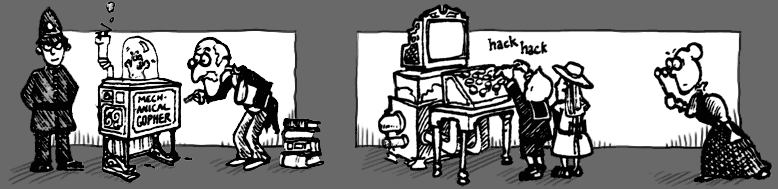
The Internet
“In which nodes, hubs & configurations of computing engines and mock-thinking machinery — regardless of their actual whereabouts upon the Earth — are thoroughly interconnected for the convenient and effective remedying of information deficit.”
six useful facilities
telnet – ftp – nn – archie – gopher – WWW
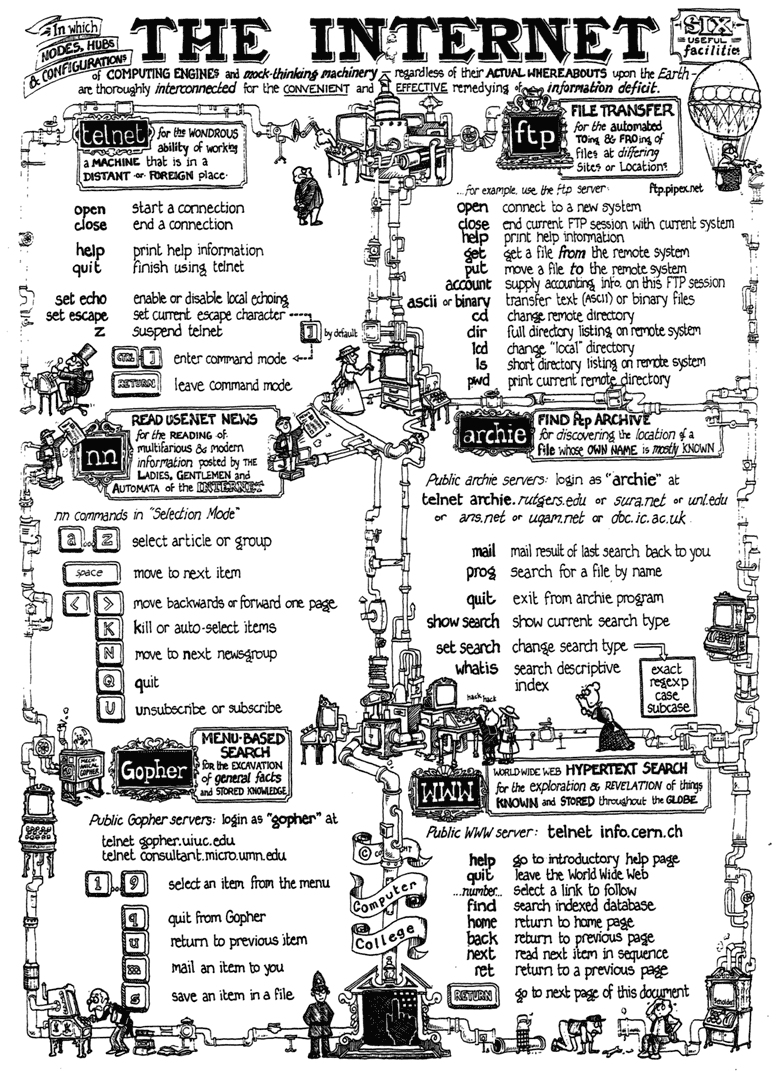
See more vintage Beholder nostalgia.